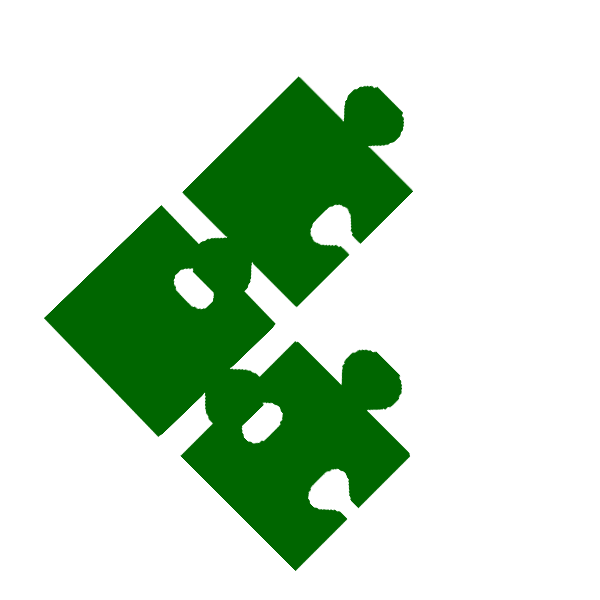Module 6 Challenge Assignment: Analyze This
In this module, the focus is on analyzing website data using Google Analytics (GA). The objective is to demonstrate proficiency in selecting and analyzing reports in GA, as well as sorting and filtering data. The challenge involves performing a nine-month audit of the Google Analytics account for the Google Store, an ecommerce site.
The instructions for the challenge include the following tasks:
-
-
- Use the Audience reports in GA to identify three key audience segments for the Google Store. Create an audience segmentation slide detailing the demographics, behaviors, and interests of each segment.
- Utilize the acquisition reports to identify the top three performing channels and/or mediums for the Google Store. Justify your answer by explaining what “performing best” means for the Google Store and which metrics shed light on this goal.
- Use the Page Timings report under Behavior > Site Speed to review the load times for Google Store pages. Identify one page that loads slower than the site average and provide a hypothesis on the factors causing the slow loading. Compare the content of the slow-loading page to a faster loading page and suggest tests or tools to analyze these pages. Offer an example remedy for a possible factor causing slow loading.
- Evaluate the top three campaigns based on Goal 3: Registrations using the All Campaigns report under Acquisition > Campaigns. Justify your answer considering the number of registrations and registration conversion rate.
-
The required deliverables for this module include an audience segmentation slide, a Google Docs document containing explanations for the top performing channels, the slow-loading page analysis, and the top campaigns based on Goal 3: Registrations. The explanations should be detailed, persuasive, and logical.
Note:
Although the Page Timings report was not covered in class, students are expected to apply their knowledge of analyzing GA reports to this specific report using the provided references.